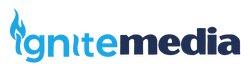How to Pay an Invoice
1. Log in to your client portal.
2. Navigate to Billing > My Invoices.
3. Find the invoice with status Unpaid.
4. Click View Invoice.
5. Select your payment method from the dropdown.
6. Click Pay Now and complete the process.
✅ Once payment is received, your invoice will automatically update to Paid.