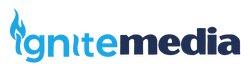Why Can I Send Emails but Not Receive Them?
If you’ve set up your email account and find that outgoing emails work fine but incoming emails never arrive, the most common cause is a problem with your domain’s MX records.
What Are MX Records?
MX (Mail Exchange) records tell the internet which mail server is responsible for receiving email for your domain.
-
If these records are missing or misconfigured, your mailbox has nowhere for incoming mail to go.
-
Outgoing mail still works because it leaves through your provider’s SMTP server — but replies and inbound messages get lost.
How to Check Your MX Records
-
Go to MXToolbox.
-
Enter your domain and run an MX Lookup.
- Verify that the results match the mail service you’re using (OX App Suite, Google Workspace, Microsoft 365, etc.).
Tip: Your email provider usually lists the correct MX settings in their documentation or control panel.
How to Fix the Issue
- Log-in to your account.
- Edit your DNS zone to add/update the MX records provided by your email host.
- Save and allow time for DNS propagation (can take up to 24 hours, but often faster).
Quick Test
-
Send an email to yourself from an outside service (like Gmail or Outlook).
-
Log in to your email and check if it arrives.
-
If it arrives in webmail but not in your I.M. account, you may need to set up email piping or POP3/IMAP importing.
-
If it doesn’t arrive at all, double-check the MX settings.
-