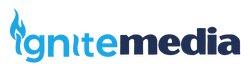To point your domain to your hosting account:
1. Log in to the client portal.
2. Go to Domains > My Domains.
3. Click Manage next to your domain.
4. Select Nameservers from the menu.
5. Enter the new nameservers provided by your hosting account.
6. Click Save Changes.
⏱️ Note: DNS changes can take up to 24–48 hours to fully propagate worldwide.